We are delighted to welcome you back to Autosign blog.
There are exciting news coming up and we would like to share it with all of you: new Autosign 2022.2 is now available!
All the information regarding new features, new CAD supported platforms and more novelties are presented as follows.
AUTOSIGN 2022.2
Same as other CGS Labs software solutions, Autosign 2022.2 has been developed to work on the top of the following CAD platforms:
AutoCAD/Civil 3D
2022 | 2021 | 2020 | 2019 | 2018 | 2017 | 2016
BricsCAD
v22* | v21 | v20 | v19
*The new Autosign 2022.2 supports the latest BricsCAD v22 release version – BricsCAD -V22.1.05 or higher!
![]()
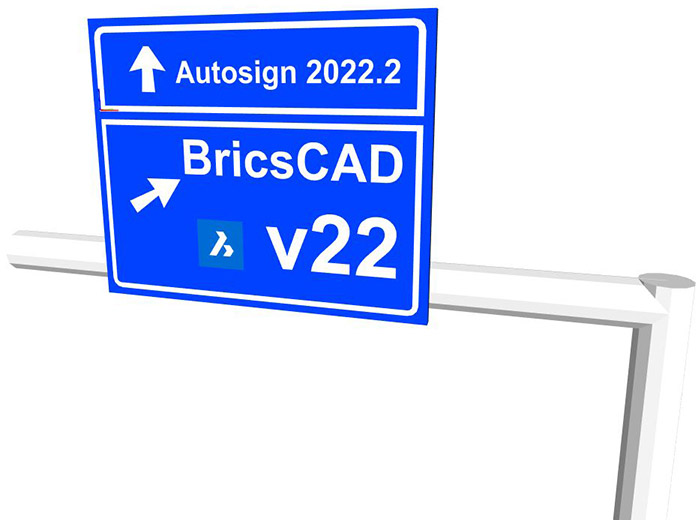
New features
As every new release, Autosign 2022.2 comes with new features and enhancements. Take a look at the following video to get an overview of what this new Autosign version includes.
An interactive method for creating swept path analysis - Easy Drive
Further details for each new feature can be found as follows.
Text on 3D traffic signs
Signs which include editable text are now available as templates. When a template sign is inserted into the drawing, traffic sign editor automatically opens and allows editing the text (content, colour, justification, size, font) of the sign. The text defined for the signs is displayed in the 3D models as well.
 Traffic sign created completely with Autosign.
Traffic sign created completely with Autosign.
Supported BricsCAD alignment for traffic signs
The alignment selection button in Traffic Signs insertion UI now recognizes BricsCAD alignment, to which name and starting station can be set. This option enables signs inserted on designs with BricsCAD alignments to include the alignment information in their attributes.

Traffic signs attached to BricsCAD alignment named “ALIGNMENT_ROAD” in 2D and 3D
Supported curve-shaped parking lots
Parking Design UI includes now two options: Draw parking lots as “Straight Line” (existing one) and as “Curved Line” (new one). For this a new button has been added on the bottom of the dialog named: “Curved Line”. Workflow remains similar as previously: users define the parking geometry parameters in the dialog and click on (new) “Curved Line” button. At this point user must first define “start point” and “end point” of the parking lot in the layout, secondly interactively define the curvature of the parking lot, and finally select the orientation of the parking lot (total of 4 clicks).

3D curved-shaped parking lots & user interface with new feature highlighted
Additional enhancements
Updated IFC interface to support BIM
Support for “block reference” objects, cylindrical shapes, colours and other object data has been added. Some minor problems with import to BIM viewers were solved to increase viewing consistency across 3rd party solutions. Support for Autosign other markings and other traffic furniture object was also added.

BIM objects exported in IFC format with Autosign 2022.2
Google Maps enhancements
The new Google Maps UI has been restyled and provides new functional enhancements. New option brings an automatic surface creation on elevation points insertion, automatic surface creation on Google Maps elevation data and image draping to Google Maps elevation points.

Image and elevation data imported from Google Maps. Surface created using the elevation data.
Updated ribbon
New commands added to the Utilities panel:
- CGS Labs products Blog websites
- CGS Labs News
- CGS Labs Software solutions Online courses
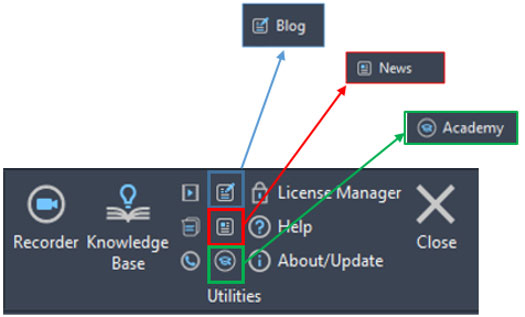
New access added to the Utilites panel
If you are a current Autosign user, just click on the “About/Update” button that you can find on the “Utilities” panel, on the right-hand side of the Autosign ribbon, to open the dialog where you will find the “Update” button to 2022.2.
If you are not an Autosign user, but are keen to discover the whole functionality provided by Autosign 2022.2, just go to the Autosign official website https://cgs-labs.com/autosign/ and download a free trial.
If you are interested in Autosign and would like to get further information or download a free trial.
