The Surface Volume Tool provides earthwork calculation values based on reference surfaces. This volume calculation is a comprehensive analysis tool that can be used with various CAD platforms and surface types. The surface can be a Civil 3D digital terrain model, a BricsCAD digital terrain model, a 3D face surface, or a CGS Labs surface from the current or any previous software versions.
In this tutorial, we will demonstrate how to calculate the volume using a construction pit as an example.
Both terrains are in the same drawing
1. Run the Surface Volume command.

2. Select the base surface (Terrain) from the list and press OK.

3. Select the target surface (ConstructionPit) from the list and press OK.
4. The result is cut and fill volume quantity, which is written in the command line.
Terrains are in different drawings
In this case, we have the terrain surface in the drawing on which we are currently working, but the surface of the construction pit is saved in another drawing.
1. Run the Surface Volume command.

2. Select the base surface (Terrain) from the list and press OK.
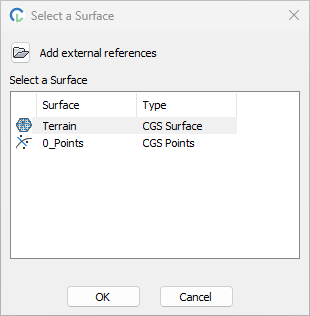
3. Then click the folder icon next to the text “Add external references”, because this ConstructionPit surface is not in the same drawing as a Terrain surface.
4. Click on the plus button and find the drawing. Once you have selected it, click “Open”.
Later, you can also remove any surfaces or change the path. (You can also add several surface drawings at once.)
Please note that the drawing with the surface you wish to use must not be open.
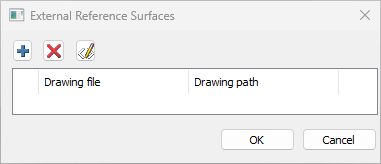
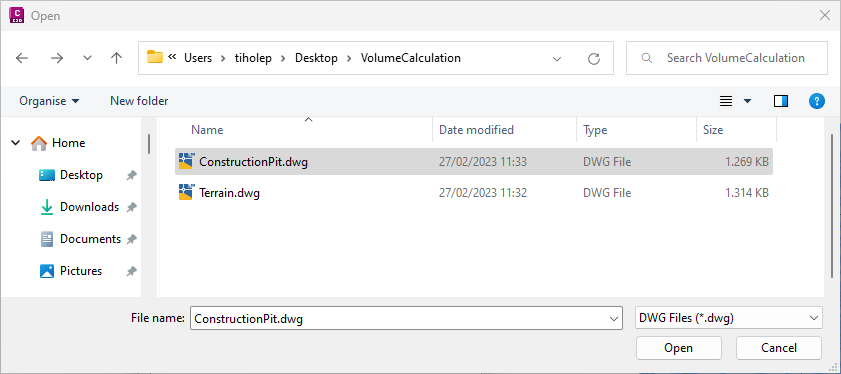
5. Select the drawing from the list and press OK.

All surfaces from the drawing will be displayed in the “Select a surface” dialogue box. Surfaces will also receive a suffix that represents the name of the drawing.
6. Select the target surface ([email protected]) from the list and press OK.

7. The result is cut and fill volume quantity, which will be displayed in the command line.
If you want more tutorials like this one, please visit our 24/7 CGS Labs Knowledge Base
https://cgs-labs.com/knowledgebase/
If you would like to try CGS Labs software for civil design you can download a free trial.
